7 Ways To Improve Your Computer Productivity
7 Ways To Improve Your Computer Productivity

So much time is burned off unnecessarily on computer time. We sabotage our own productivity without realizing it. Bad habits, old technology, and not taking advantage of your applications’ features can eat away your workday.
Below are proven ways to be more efficient and productive:
1. Don’t Immediately Read Each Email That Arrives in Your Inbox
This can really hurt your productivity, especially if you get a lot of emails. Even though it does not take long to read an email, it does disrupt your concentration. The best approach is to set aside a block of time once or twice a day to go through all your emails.
2. Disable Notifications
To help you break the habit and avoid the temptation of reading emails as they come in, you can turn off email notifications. Seeing the notification pop up or hearing an audio alert is a distraction.
3. Find Alternative Tools to Reduce Manual Tasks
Business applications often have features that can handle common tasks for you. For example, most email programs let you set up filters, rules or smart boxes. Rather than manually filing emails from your Inbox, use filters to automatically sort your emails into folders based on criteria such as who sent them or keywords in the subject lines.
Free or inexpensive applications like Evernote or Microsoft OneNote are available to create lists or write notes to keep you organized and store info for quick retrieval. Just using the calculator on your computer saves in convenience.
4. Use Keyboard Shortcuts
Use keyboard shortcuts for actions you regularly perform, to save time. There are many online guides that provide keyboard shortcuts for Windows and Mac applications. Highlight or extract the ones you will use most for easy reference. Soon they will become second nature with no need to check your list. Take screen shots, as that action comes in very handy to save you printing confirmations or emailing yourself.
5. Ensure you have High Speed Internet Connection
If your Internet connection is slow, it wastes your valuable time waiting for web pages to load or files to transfer. Many issues can cause a slow connection, including an incorrectly configured router, old hardware, or malware that is secretly using your Internet bandwidth. Your IT service provider can help determine why your connection is slow. If the problem lies with your Internet provider, consider getting a new one if they are unable to enhance your current service.
6. Invest in a Large Computer Monitor
Small computer monitors can hurt your eyes and productivity. Having a large monitor (or dual monitors) can make you more efficient in two ways. First, you can view more on your screen, so less scrolling. Second, you can have multiple windows open and readable at the same time on the screen. This simplifies copy and pasting between documents plus other benefits.
7. Take Breaks From Your Desk
Although it might seem counter-intuitive, working nonstop at your desk for hours at a time is not conducive to high productivity. It is important to periodically get up and walk around for a few minutes. This will reinvigorate you both mentally and physically, and improve your productivity.