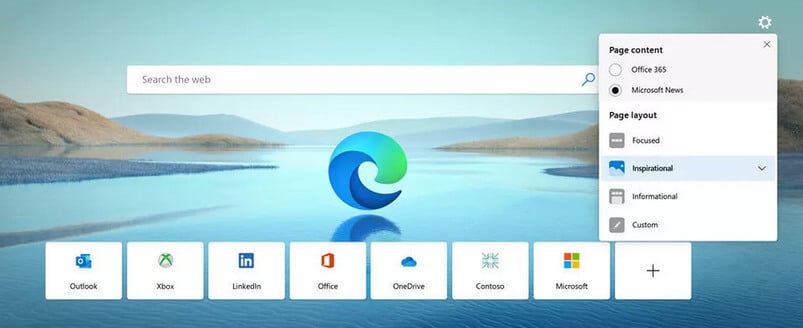
Get the “Edge” to Increase Productivity
Get the “Edge” to Increase Productivity

Microsoft has rebuilt its Edge web browser and released its first open-source Chromium-based code. It still has its predecessor’s capabilities, but the new browser includes new functionality including some of the best web browsing technology available. Equally important, the code is stable and highly customizable. Check out Microsoft for more specific details.
Below are three of the new features to help boost your productivity:
1. Customize how you want the new tab page to look with the latest layout options
The new Edge lets you easily customize what is displayed on the new tab page. When you install the browser, it asks you how you want the new tab page to look. You initially get three layout options to choose from:
- “Inspirational”. The browser will display a search box, your top site links, and headings for various web feeds on a background image.
- “Focused”. The browser displays the search box, quick links, and web-feed headings on either a dark or light theme background.
- “Informational”. At the top of the page, the browser will display the search box and quick links on the background image. The rest of the page is filled with various web feeds.
Once the new Edge is up and running, you can change your layout selection by clicking the gear icon in the top right corner of the new tab page to bring up the page settings. These settings include a “Custom” option that lets you further personalize the new tab page.
2. Organize and save web content with the new collections feature
This Chromium-based version of Edge has a new feature called Collections that lets you organize and save web content. This comes in very handy when researching topics, comparison-shopping for your business, travel planning, or other information gathering.
This feature allows you to do much more than add web pages to a collection you have created. You can also add individual images or snippets of text from a web page by selecting the desired image or text snippet and dragging it to your collection. Items that you add to a collection are presented as visual cards that show basic information to help you recognize the content.
3. Take advantage of extensions in the chrome web store
Small, often free programs add new functionality to web browsers. With the new Edge being based on the open-source Chromium platform, users can also install extensions from the Chrome Web Store.
Adding extensions helps productivity. Be careful when using extensions. Installing numerous extensions is not recommended as it increases your browser’s attack surface and can hurt its performance. Equally troublesome is that cybercriminals like to offer free extensions that are laced with malicious code. They often clone a legitimate extension, add malicious components to it, and peddle the counterfeit program through online stores. So thoroughly research any extension you want to download, even if it is a popular extension offered in a well-known online store. Investigate the extension, and scrutinize its developer.
Need help with your IT strategy to grow with your business plans? We can help get you started with IT planning items to consider and how IT Services can assist.