Password Management Tools and Best Practices for Security Today (2022)
Password Management Tools and Best Practices for Security Today (2022)
Password Management Issues Today
Password management tools and best practices are security challenges we see a lot today. Our CEO of CopperTree Solutions-Colin Shantz-addresses some best practices for password management.
Security Challenges
A security challenge we see within the industry/with clients is password management. Many people have one password that they put in for everything and every website they have. Everyone has their pet password, it seems, and we see that reused quite a lot. And that’s a huge risk to the organization. Additionally, they use the same password from their company login to sign up for random websites. If that one password gets out, anyone can access anything that shares that credential.
It’s hard to keep track of many different passwords without good password management. Hence one of the things we recommend is to have a password management tool in place to help you with that.
How do we solve this problem of password management?
One of the first solutions is not to save all your passwords in your browser. There are several different well-known tools available as password management tools. And it’s one database where you can store all your credentials. At the end of the day, you only need that one credential to get into your password management tool. So you have access from within a browser. Also, you have access from your mobile device. It doesn’t matter where you are. You’ll have access to all your passwords and won’t have to remember more than one credential to get into one tool. Another benefit to this is every password can be unique. If you sign up for an account on a website, you generate a password, and you don’t even have to remember what it is.
Your password will be:
- 20 characters long,
- complex,
- saved in your password manager,
You don’t even have to type it in every time.
Additionally, most password manager tools have memorized credential autofill features. If you log into a browser with the password management tool open, it’ll autofill the password for you. You won’t have to enter the password every time. It’s all about streamlining the authentication experience. You’re only remembering one password, but using a tool that makes each password unique. Hence this makes it a lot easier to keep track of everything and also makes it a lot more secure.
Multifactor Authentication
Another element to think about is multifactor authentication. This allows you to use both a password and some other form of authentication to log in. Enabling this password management tool on websites/accounts that support it is critical. There’s many examples of people using multifactor authentication, even for bank accounts. They are safe with it turned on, and prevent people from logging in.
What CopperTree Does
At CopperTree, we help clients decide on the best solution for their particular usage. We’ll help them select a password management tool, and help them figure out how to roll it out for all their users. Generally, organizations share credentials with many people needing the same usernames/passwords. We’ll set that up and get groups configured so everything connects in the most efficient way.
Single Sign-On Solutions
Another consideration to look at is single sign-on solutions. They’re solutions that connect all your online applications and accounts into one portal. So you log into a particular portal, and then you have links to all the different websites. We can look at that as well. In some cases it makes sense to do that, and sometimes it’s easier to use a simple password management tool. Thus, at the end of the day we’re looking to improve our clients’ security by leveraging the tools available.