How You Should Manage & Secure Your Remote Workforce IT
How You Should Manage & Secure Your Remote Workforce IT
Outfitting employee home offices has become essential to new remote workforce systems.
One of the changes that we’ve seen in the last couple of years is the expectations that employees have for their working environments. Everybody had to adapt to working from home, but we saw that too few organizations were prepared for that ahead of time.
Every organization needs to really think about where this is going to go in the long run. We’ve been doing remote work for two years now. If we haven’t already figured out how to do it permanently, it’s time to give it some serious thought.
It’s unlikely, for example, that most organizations are going to go back to the way they were before entirely. For a lot of organizations, there might be a shift back to some degree, but it’s probably safe to say that office work won’t ever be exactly the same as it was before.
From an IT perspective, one of the challenges that we’ve had is figuring out how to make sure that people are secure and productive. Without some level of control, we don’t have the ability to enforce standards and security.
Develop a Policy to Secure Your Remote Workforce IT
There are a lot of technical things that go into securing IT infrastructure for a remote workforce. Sometimes just having a policy that lays out what’s allowed and what’s expected of people that are working from home is one of the few things overlooked in an organization.
Standard Elements of a Technology Policy
- Who supplies the equipment?
- Is that equipment supplied by the employer, or is the employee expected to provide that?
- If it is provided by the employer, are the employees allowed to use those for their own personal use as well, or is that dedicated to working only?
- Is there a secure way to access company resources?
- When you are working remotely, that opens you up to a different kind of threat. Does the company have the tools in place and the procedures in place to secure that infrastructure? And then, do you have a minimum standard for internet connections?
Minimum IT Standards for Your Remote Workforce
One of the challenges that we’ve seen in working with our clients over the last couple of years is that some people who are working from home are in rural areas. And out there, they don’t have a good internet option.
There’s only so much we can do as an IT service provider to improve the internet connection. In some cases, you’re just not going to be able to work in a way that works well, depending on your internet connection.
That’s why it’s important to have some of these things in a policy. You need to have minimum standards for your remote workforce, and that often includes the ability to connect to the internet.
Maybe you also state that employees need to have a dedicated workspace where they can shut out distractions. You may require a certain type of internet connection. There are a lot of factors to consider, but that will be time well spent in the long run.
The New Workplace, CopperTree-Style
One of the things CopperTree does as part of our onboarding process when we bring on a new client is a review of any policies and procedures that are in place.
If you don’t have a remote workforce policy in place now, establishing policies for the “new workplace” is something that we can assist with. We have a standard, boilerplate policy that we start with. From there, we’ll look at your particular organization and the specific needs you have in your company, and then we’ll customize that with you.

This can seem a little intimidating if you’re developing a policy from scratch. If you’re not sure where to start, we’d certainly be happy to help. We’ll share some of our typical policies and procedures, and we can go from there.