Servers…the Why, What, How and Where?
Servers…the Why, What, How and Where?

WHY would you need a network server?
Key reasons clients come to us when considering moving to a server is due to their concern of losing all their data files in the case of a disaster, or their worry with the increase in viruses and Phishing threats, or frustrations with not having backup when files get deleted accidentally.
If your company is on an old peer-to-peer network you will not have much in the way of security and resource sharing. You experience problems accessing workstations, are losing data due to possible viruses or spyware, or experience intermittent Internet problems. PC’s that are networked in a peer-to-peer fashion are adequate when you only have a few users on the network. (FYI: a peer-to-peer network is a group of computers configured to share files with everyone or selected users. They do not have a dedicated file server). Once you have more than 5 or 6 users, or add an additional location on your network, then you should consider investing in a network server.
It is a big investment for small businesses especially, as they do not have the benefit of an IT department or budget to maintain a complex IT infrastructure. Network servers do not have to be overly expensive or complex to provide the many benefits you gain. By adding a server to your computing environment far outweighs any shortcomings. Having an outside IT company to build and maintain your system, is the easiest on the budget and simplifies the project by having an experienced team to serve all your needs.
WHAT is a server?
- The technology is engineered for different purposes. Servers will manage, back up, store, secure, protect, send and process data, 24/7.
- Servers are far more reliable than the PC workstations and is created to be flexible for your current and future needs
WHAT can a server do?
- Provides continuous virus and security management
- Increases reliability and lessens frustrations
- Processes data faster with increased efficiency
- Regulates access to the network, files and system components
- Allows users to easily share resources
- Provides centralized data backup
- Responds to the demands of both internal and remote users and acts as the host of multiple programs and databases that need to be accessed by multiple users – all the while keeping those users and the various programs from interfering with one another.
Most small businesses will eventually evolve to a size or complexity where concerns about network administration, network security, user access, or centralization of important company files, will make the need for a server inevitable.
HOW and WHERE do you start to plan the transition to a Server?
Managed IT service providers evaluate and provide the process, timeline and budget for your current and future needs, then take care of the conversion, backup and maintenance. At CopperTree Solutions, we customize a business plan to address your needs, and provide a dedicated team of experts to make transitioning as seamless as possible.