How To Pick The Right IT Help Desk Partner For Your Business
How To Pick The Right IT Help Desk Partner For Your Business
An IT help desk is typically what people think of when they have an IT problem. When you ask somebody who they call when they have an IT problem, they’ll usually tell you that they call their help desk, which could be internal or an outside vendor.
The Problem with an IT Help Desk
Primarily, though, the IT help desk is a reactive service designed to solve people’s problems when they crop up. If your printer doesn’t work, for example, you’ll call the help desk for support or a solution. If you have a server problem or can’t load an application, for example, you call the help desk and they solve the issue.
There are lots of different ways they can help. Maybe they log in remotely and work on your machine or they come onsite depending on what the issue is and they solve your problem there.
When people talk about IT services, the service desk experience usually comes up. That’s an opportunity for us, however, to present a different perspective or a bigger picture. Because the question is bigger than the help desk. Are you really looking for somebody that can just solve problems? Or would it be even better if we could look at it from the perspective of how do we prevent those issues from happening in the first place?
IT From a Broader Perspective
When they think about IT, a lot of people just think about the help desk. They’re missing the opportunity to look at IT from a broader perspective.
For example, how do we manage our infrastructure? Is there a way for us to develop a strategy and put a maintenance plan in place? Can we be proactive about IT rather than focusing specifically on the reactive service, which is the help desk?
When people think about what they need to manage their IT infrastructure, oftentimes their mind goes to an IT help desk. I need somebody to call when I’ve got a problem. I need somebody to come in and deal with issues when they happen to keep my people up productive. Frankly, that perspective is a limited and reactive approach to IT.
What business owners should know today is that there is a better way to do IT. Rather than just looking for a way to resolve issues quickly, companies can proactively prevent issues from happening so the service desk call never needs to happen. Similarly, companies can keep their IT infrastructure working proactively, rather than calling the IT help desk to fix a problem.
What to Look For in an IT Help Desk Vendor
One common question is whether or not a vendor locks you into a contract. People often ask us, for example, about the terms of our agreements.
We believe we can earn our keep every month, so we have a 60-day-out clause in our agreements. If at any point a customer decides that they don’t like our services, 60-days notice, and that’s it.
Also, we tend to build long-term relationships with our clients. Once we start to work with an organization and they see the value in managed IT services, it becomes a long-term relationship.
Service Desk vs. Managed IT Services
One of the biggest differences between the service desk approach and the managed service approach is a focus on the bigger picture.
With managed service, for example, we want to get your infrastructure to a point where it just works. Your risks are managed and you have the right technology in place, as opposed to just solving problems when they come up.
As an organization grows and matures, they tend to need more technology. They also become more dependent on that technology. Just being able to solve issues quickly is no longer enough. You also need a strategy, a good maintenance process, and good tools to monitor and manage your infrastructure.
You also need good support, obviously, but the goal of managed services is to drive down the need for support so you can be operational and productive all the time.
Establishing Effectively Managed Technology for Your Business
Every organization needs three things to effectively manage technology. First, they need infrastructure, which includes servers, workstations, network devices, and cloud applications.
Second, they need support, or somebody to call when there’s a problem.
Third, organizations need a strategy. How are they going to get from where they are today to where they’re going next year or three years down the road? How are they making sure that they have the proper technology in place to be able to support that?
Our four-part process addresses those three items comprehensively. The first part of the process is working with a Virtual Chief Information Officer (vCIO).
1. vCIO
The vCIO is responsible for the ultimate success of IT in your organization. They’re responsible for understanding your business and setting the strategy. They figure out what needs to happen on the technology and the infrastructure side behind-the-scenes to support the company’s direction.
A vCIO comes in, typically once a quarter, to review the health of your system and a report from our technology alignment manager. The vCIO explains the health of your system based on an analysis that compares your system to our best practices. That produces a health score. For example, You’re 98% aligned with best practices, or you’re 85% aligned with best practices.
It’s a good way for business leaders to look at their technology and say, how healthy is my infrastructure? Is there something that I should be addressing today and are there business decisions that need to be made today?
We lay out the business decisions that need to be made according to that health score. Maybe there are some new security updates that should be looked at. Maybe we’ve uncovered a piece of hardware in your infrastructure that is outdated or no longer meets current requirements. Laying those things out allows business leaders to make informed decisions.
2. Technology Alignment
The second piece of our process is what we call technology alignment. Every month a technician actively looks for ways to improve the health of your infrastructure and the user experience against our best practices.
We also go back and analyse incidents or problems from the previous month to prevent them from happening again. In these instances, we’re looking for trends.
For example, maybe an organization had four printer-related issues last month. We say, what can we do to keep those issues from coming back? Maybe we can change the configuration of the printer, or maybe it was deployed wrong on a particular piece of hardware that needs to be updated for deployment. Maybe it’s a training issue, and we need to document a process for users who want to print double-sided and in color.
3. Centralized Services
The third part of our process is what we call our centralized services. Centralized services monitor the health of your infrastructure. We look at the network devices, the servers, the end-points, and behind the scenes to identify any issues.
It’s an early warning system for us that allows us to address issues before they impact you as the client. If we can flag something on the server we can address it before there’s a real problem.
Our centralized services also use an automation platform that allows us to automate fixes for a lot of little things.
So there’s something that we identified of our clients, maybe there’s a service on a particular version of a Windows server that keeps causing problems. So we’ll put an automated rule in place that says when this particular service has a problem, run this script to solve the issue.
4. IT Help Desk & Support
The last piece of our process is technical support. You can call us, or email us, and we’ll log in remotely. We’ll do whatever is required to get you up and running again.
The overall process, however, is designed to drive down the need for this type of support. If we can get to that operational state mentioned above, where everything just works, it will be good for you and good for us as your team.

A lot of our clients have told us that their IT vendor is really good at solving problems. But that doesn’t address the company’s bigger picture. They don’t really look at how to leverage technology within the organization. They’re not focused on proactively and continually improving their IT infrastructure.
That’s why we put together our IT service management process. That’s the process we use to work with all of our clients. Our ultimate goal is to show quantifiable value, and that’s why we use this process.