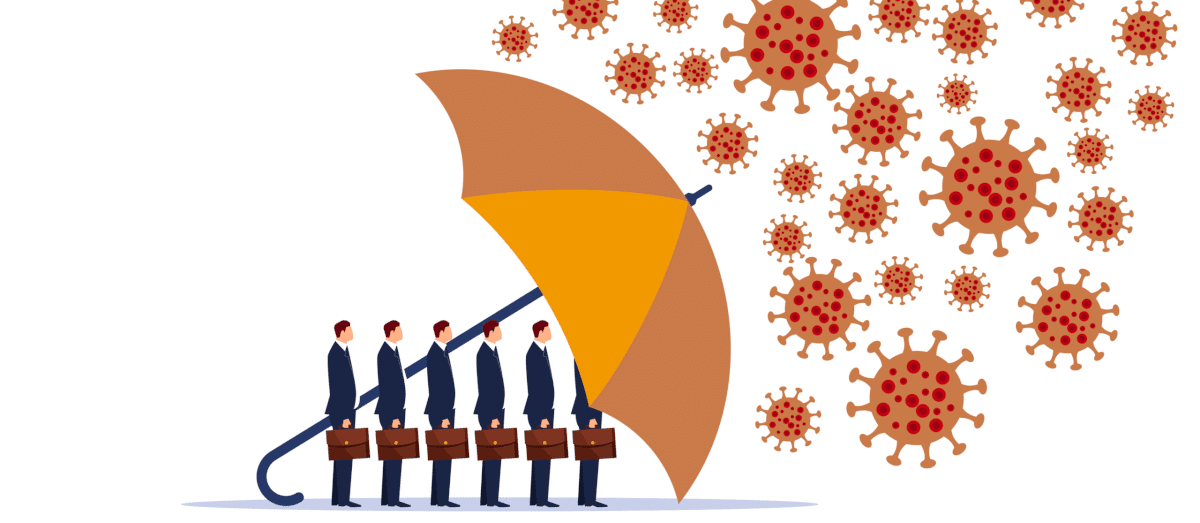
Maintaining Business Continuity During the Coronavirus Crisis
Maintaining Business Continuity During the Coronavirus Crisis

Staying in business during the coronavirus pandemic is very challenging. We have put together several suggestions to help navigate this.
Companies are facing employees falling ill or needing to quarantine, due to the virus exposure or gov’t travel policies put into place. Many computer systems have become incapacitated.
We want to help keep your employees healthy and operations running during this crisis.
Provide Guidance on How to Keep Another Type of Virus at Bay
Unfortunately, COVID-19 is not the only virus your company needs to worry about. The pandemic is prompting new cyberattacks. Hackers are playing on people’s fears about the health crisis to trick them into installing computer viruses. For example, in March 2020, hackers pretended to be WHO officials in phishing emails. The emails urged recipients to open an attached Microsoft Word document that contained information on coronavirus precautions. However, the file also included malicious code that led to an infection by a Windows virus named TrickBot.
Getting infected with a computer virus like TrickBot while trying to deal with the COVID-19 crisis could spell disaster for a company. Thus, you should warn employees about the influx of phishing emails and other types of cyberattacks tied to COVID-19. You should also provide training on how to avoid becoming a cybercrime victim (e.g., how to spot phishing emails, how to check for deceptive links in emails) if you have not already done so. We have several current articles to help you with this on our site at https://coppertreesol.wpengine.com
Daily Office Maintenance Disinfecting:
Ensure your cleaners are doing a full disinfecting of every door nob, doors, phones, photocopier, fax machines and other equipment used each day. Daily washroom disinfecting and every desk should be wiped. Don’t forget elevator buttons and lift trucks or tools used.
Provide all Employees with Guidance and a New Policy on How to Keep Viruses at Bay
- Firstly, let them know what your maintenance crew is doing daily to provide them peace of mind.
- Provide each employee with disinfecting wipes or anti viral cleaner with paper towels to keep everything they touch at their station clean.
- Employees need to wipe their cell phones carefully throughout the day if touching them, or put away cell phones while at work.
- Adjust your employee eating arrangements. Perhaps it is safer to eat lunches at their work area?
- Coffee Station Cleaning – Designate an employee each day per beverage station to keep the area properly wiped down regularly.
- Good hand hygiene is a must. Make sure you have adequate soap for each sink. Have employees wash hands regularly and thoroughly with soap and water for over 20 seconds to kill the coronavirus. An alcohol-based hand sanitizer will also kill it, provided the hand sanitizer contains at least 60% alcohol. If possible have a pump bottle at each station or shared areas.
- Post a sign on each entry point to remind employees to immediately wash their hands or use disinfecting gel before touching anything. (steering wheels, keys, public transit are culprits)
- If an employee has tested positive for COVID-19 or is suspected of having it, more stringent cleaning procedures are necessary and recommendations can be found on government sites.
- Check to see if employees’ desks and other work areas are 2 meters apart from each other. If spreading out is not possible, another option might be to implement flexible work hours (e.g., staggered shifts) to increase the physical distance between employees.
Hold Virtual Meetings Instead of In-Person Meetings
Virtual meetings have long been touted as a way to help companies save money and improve productivity. They reduce employees’ risk of exposure to COVID-19 while enabling them to communicate and interact with customers, business associates (e.g., supplier reps), and other employees. To participate in virtual meetings, employees typically only need a computing device, web camera (webcam), Internet connection, and video-teleconferencing solution (e.g., Microsoft Skype, Google Hangouts, GoToMeeting, Cisco Webex Meetings).
Have Employees Telecommute to Work
Health officials and government leaders are recommending social distancing to slow down the spread of this highly contagious virus. Often people who are infected with mild symptoms might still come to work, thinking that they just have a cold. In many cases, people have no symptoms and unknowingly spread it to others. If this happens, you could quickly have many of your employees unable to work.
We know social distancing of 6 feet is necessary at work or at home. Using public cloud-based business and productivity apps (e.g., Microsoft Office 365, Google G Suite, Salesforce) can make the transition easier. However, you still need to set up systems to support those employees. You will need to provide a secure, reliable way for employees to connect to your business’s computer systems, especially if they are using their own personal computing devices. We are providing our recent article link to check out a popular solution using a remote-access virtual private network (VPN).
Change Is Not Easy — CopperTree Solutions is Here to Help
CopperTree can develop the IT infrastructure needed to support your changes needed to secure home offices, review virtual meetings options and take care of your IT security needs for now and in the future.

