Ready to Optimize Microsoft Teams for a Better Business Experience?
Ready to Optimize Microsoft Teams for a Better Business Experience?
Are you ready to optimize Microsoft Teams for more effective collaboration and communication?
Over the last couple of years, a lot of organizations have adopted the Microsoft Teams platform. And while they might be using it for some things, it’s pretty clear that they’re not all aware of how much it can do for them.
How Organizations Can Leverage and Optimize Microsoft Teams
Teams, primarily, is a collaboration tool and a communication tool. It’s also a window into a lot of different other tools.
One of the advantages of Teams is that you can pull in other Office 365 resources. This includes common tools like SharePoint and Microsoft Planner. Your email, schedule, and even your phone system can all be tied into this single platform. It kind of wraps up a bunch of tools that Microsoft has made available and brings them all together into one platform.
Some of the places that people don’t fully use teams are areas like:
- Collaborating on marketing material
- Using Microsoft Word or Excel in SharePoint as a single place to look at your documents
- Co-editing and having organic conversations with your whole team about documents
- Creating a natural flow on certain topics and projects
Also, people are accustomed to using things like chat for Skype, but a little less accustomed to using the Teams portion. Teams can tie conversations and documents together so that you can see all of the communications on a certain topic. You can also categorize documents and other types of communications, like recorded meetings, in one chat stream on one topic.
It’s safe to say that if you have Teams and you aren’t leveraging these features, you’re probably less efficient than you could be. There might be some inefficiencies as you switch from one program or application to another.
Using Teams for Meetings
A lot of people, for example, are using Zoom for meetings. You could be doing those meetings in Teams, and recording those meetings in Teams.
You can also have the documents that you presented attached to those meetings in Teams, both internally and externally.
Also, Teams has started to develop their webinar features. They can support internal and external live streaming features for full-on presentations with up to 20,000 viewers.
And there are other places where you can leverage Teams within your environment, especially when everybody within your organization is familiar with the tool.
After all, you aren’t bringing in another thing for them to learn. It’s still just one screen in Windows. But it’s a window into all these little pieces all around, like the Office 365 experience.
How Business Leaders Can Optimize Microsoft Teams
Business leaders who want to optimize their organization and streamline workflows and processes can do that with Teams too.
Microsoft Teams enables you to use third-party applications and allows you to bring in external feeds or information. Again, it’s like using the Office 365 suite in one place, but you also have the ability to roll things in like:
- Trello
- Asana
- Salesforce
- Survey Monkey
You can get all sorts of different feeds in the Teams channels so that people don’t have to log into a different website.
Some of these systems are direct competitors of Microsoft Teams. Teams integrates with Slack, for example, and Slack is very similar to Teams.
If you know which tools you use and what can be integrated, you can see which Office 365 tools you already use. Learning how to shortcut them and integrate them into your workspaces is a great place to start to leverage the tool more effectively and consolidate everything in one place.
Maximizing Flexibility
On the other hand, you may find that some things you’re already using, like Zoom, for example, can be eliminated altogether. And that can save time and budget on things like conferencing, licensing.
Some clients have even eliminated their traditional phone system with Teams. Given the events of COVID and people wanting to work remotely or have hybrid environments, you can have a VoIP system instead.
Again, this whole chat and video conferencing experience can essentially happen all in one platform. And you can install it on your phone, your tablet, iOS or Android devices. It gives you maximum flexibility.
There’s also a marketplace. If you go in there and search for solutions, there are a lot of different applications that can be plugged in or connected or integrated with Microsoft Teams.
If you’re not sure where to start, just pop into the marketplace and see what’s there. There’s a good chance that some of the tools you’re already using are already integrated.
Further, if you go into any of the Teams environments, there are tabs at the top. You can add shortcuts to different things. And when you go in there, you can see all the apps that have ready-made plugins or APIs that you can leverage too.
What Does CopperTree Do to Optimize Microsoft Teams?
At CopperTree, as we work with our clients — especially as part of our vCIO and strategic planning process — we look for ways to help our clients leverage technology and utilize tools that they have to increase their efficiency, collaboration, and communication within their organization.
Microsoft Teams is an area where we see a lot of opportunities right now. We see a lot of organizations using it, and almost nobody is using it to its full potential.
There’s so much more that can be done within that platform. And we really just want to encourage everybody to dive into that and look at how you can use it within your organization.
There’s so much opportunity to save money with Microsoft Teams. If you can go from three or four tools down to one tool, you know, it’s easier to manage, it’s easier to use. There’s a lot of efficiencies to be gained there.
We highly recommend that you into how you might be able to leverage this tool better. And if you have a partner that you can connect with, talk to them about how you can use Teams more effectively.
To learn more about collaborating and communicating more efficiently with Microsoft Teams, click here to contact us!