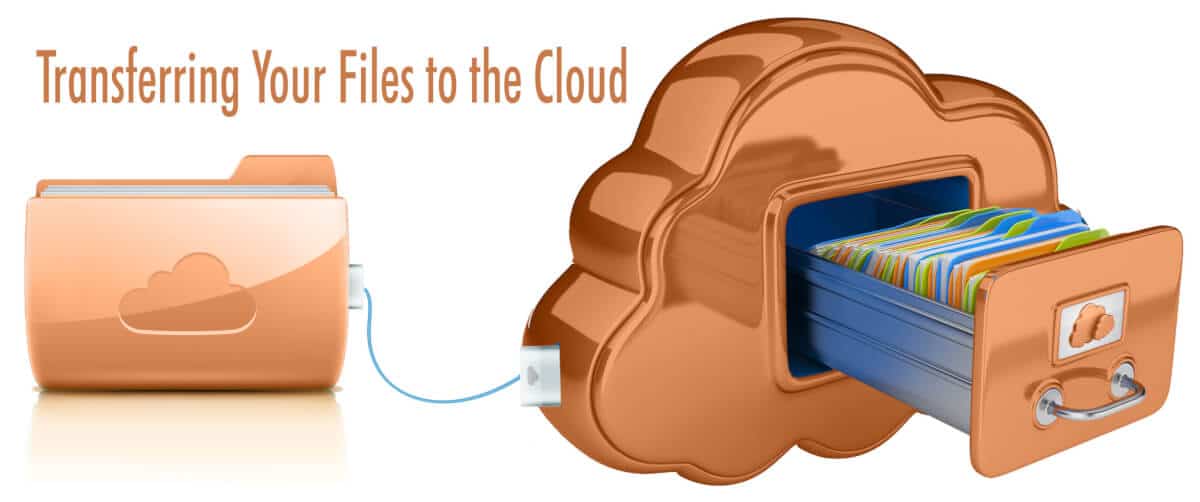
Transfer Your Files to the Cloud
Transfer Your Files to the Cloud

With cloud storage, your business’s files are always backed up and easily accessible regardless of where you are. Below are a several items to consider when transitioning documents to the cloud.
Does your business have full file cabinets, making it tedious to find the files you need? Storing your files in the cloud greatly simplifies the search for files, keeps them secure and you are able to access them from anywhere. Equally important, it alleviates the worry of having important documents lost or destroyed, as your files will be automatically backed up by the cloud storage service provider.
To transfer your existing paper documents to the cloud, first requires that you scan them. Before scanning, you need to make some important decisions, develop procedures and obtain the right scanner for the job.
Decisions & Procedures
With cloud storage, you first need to choose a cloud storage service provider. Here are questions to be addressed:
- Do you wish to convert all or only some of your existing paper files into electronic files?
- If converting only some documents, which ones (e.g., only files from a certain time period)?
- Do you want to be able to search or edit the files you scan?
- Once the files are scanned, do you want to shred all the paper copies or keep certain ones (e.g., files with original signatures)?
- What will the procedure be for scanning new incoming paper documents?
If you do not have a document management system in place, you will need to determine how to organize the scanned documents. For continuity, you might want to arrange them the same way they are categorized in your file cabinets. If you do not have an effective organization scheme, now is the time to develop one. For instance, you could arrange files by customer (e.g., create a separate folder for each customer) or by purpose (e.g., create a folder for all customer contracts, create a folder for all proposals). There is no right or wrong way to organize documents. It simply needs to make sense for your business.
Once you determine how to organize your scanned documents, it is important to develop a naming convention for them. For example, for customer related documents, you might have each filename include four elements in the following order: customer’s last name, customer’s first name, purpose of file (e.g., contract, proposal), and date (e.g., year, or month and year). That way, finding documents will be easier.
Choose the Right Scanner
Check for high scanning speed to save valuable labour time. Other features to consider:
- An automatic document feeder
- Duplexing so you can scan double-sided documents without having to flip them
- The option to scan directly to the cloud or your network
- The ability to create searchable and editable documents from the images or PDF files the scanner creates
- A resolution of 600 pixels per inch (ppi) or greater
Once scanning has been completed, you will move the folders into the cloud (assuming you did not use a scanner that sent them there directly). Getting rid of any unnecessary files beforehand speeds up the process.
Planning Is Necessary
Getting files out of your file cabinets and into the cloud offers so many advantages and is worth the effort.
We can help get you started with planning and recommendations. Check out how IT Services can assist.